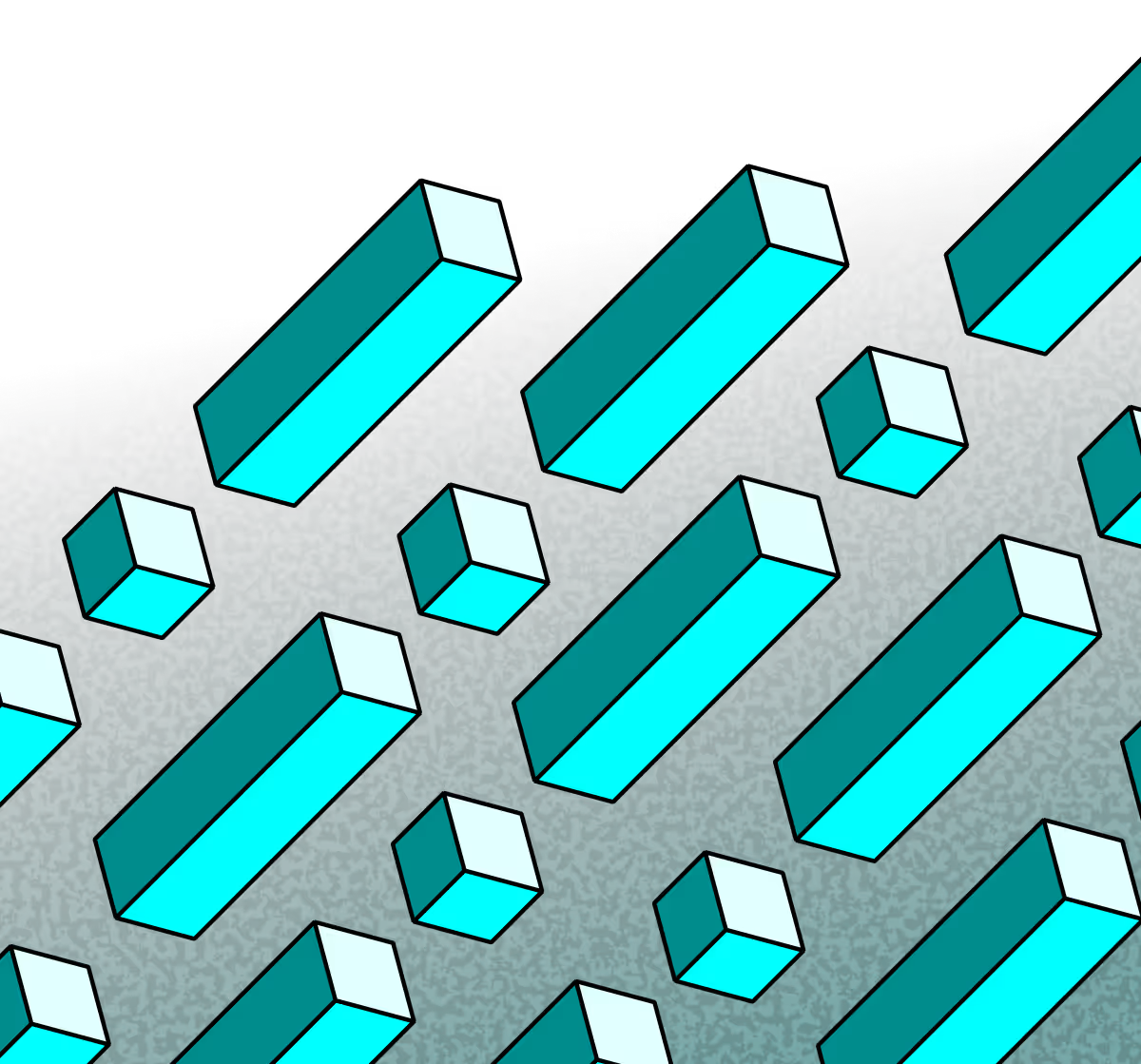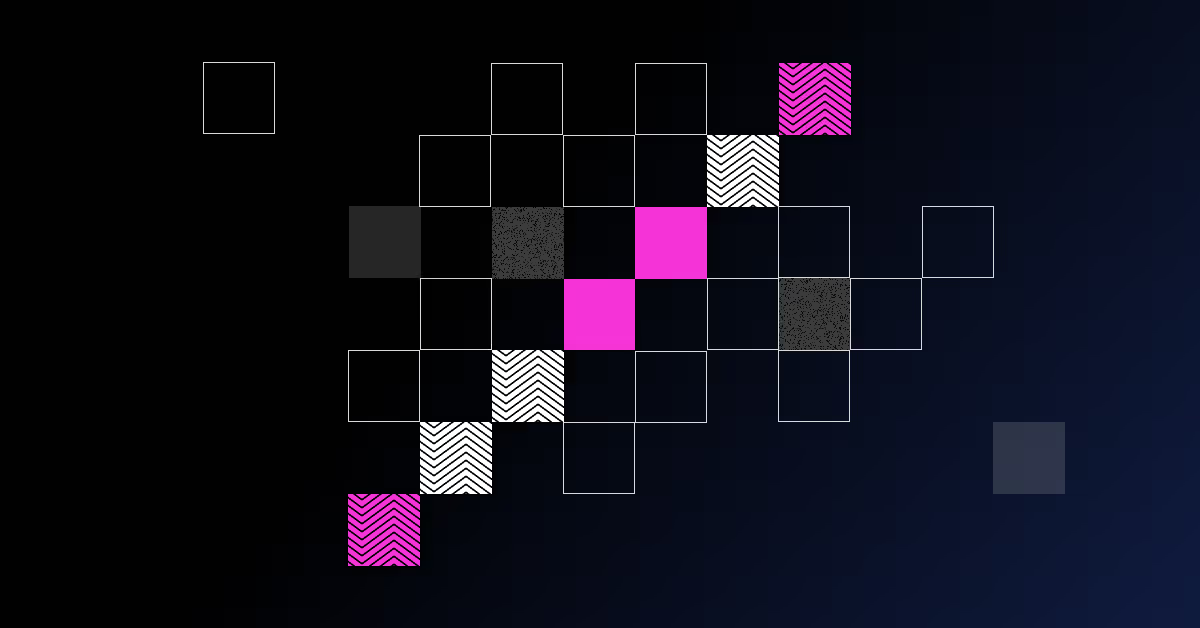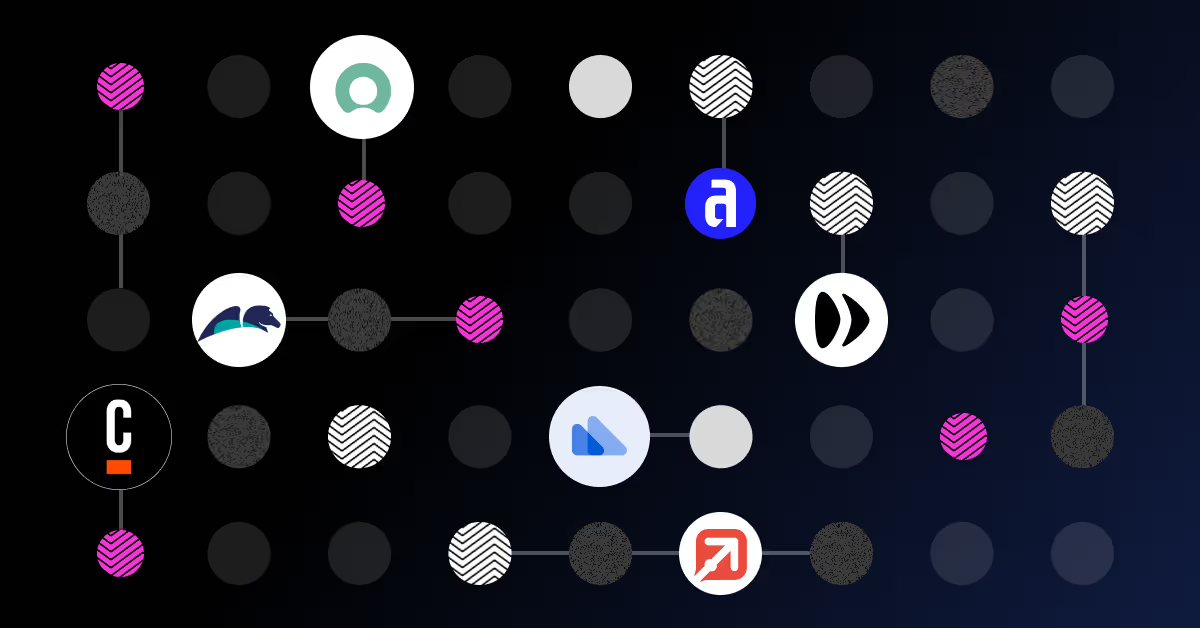How to choose a business process management (BPM) tool
%20tool.svg)
Greater efficiency and streamlined operations are the key goals of many organisations – but for those working within Shared Services and Global Business Services, it’s the headline priority. Delivering the best possible results for your clients requires a reliable technology solution that addresses their unique, evolving needs. Struggling to decide on the best BPM tool for the job? Make an informed decision with our expert advice.
BPM tool checklist

- Process modelling and design
- Integration capabilities
- Workflow automation
- User accessibility and collaboration
- Performance monitoring and analytics
- Scalability and flexibility
- Compliance and security
- Usability and user experience
- Cost and ROI
- Vendor support
- POC trial and testing
Choosing the right BPM tool requires an in-depth understanding of its capabilities and limitations. Here’s your checklist for the essentials a business process management tool should have.
Process modelling and design:
Look for a tool that offers intuitive modelling capabilities. Creation, modification, and visualisation of business processes should be easy and simple. This usually comes in the form of a drag-and-drop interface, pre-built templates, and support for standard notation like BPMN.
Integration capabilities:
Not every tool will be compatible with your existing systems. To maintain seamless data flow and process execution across all platforms, choose a BPM solution that will seamlessly integrate with CRM systems, databases, and any external services, without the need for expensive development work.
Workflow automation:
The main purpose of BPM is to automate repetitive tasks. A good tool will have advanced automation capabilities, including decision rules, event triggers, and task assignments to reduce manual intervention.
User accessibility and collaboration:
To guarantee ease of use, a BPM solution should be accessible to all users, including non-technical staff. Features that facilitate collaboration, such as shared workspaces, commenting, and task notifications, are important for team-based process management.
Performance monitoring and analytics:
Tracking KPIs and measuring process efficiency should be a key function of a BPM tool. Customisable dashboards and reporting tools will monitor processes in real time and provide in-depth analytics.
Scalability and flexibility:
It’s important to select a BPM solution that can easily scale as the company grows. BPM tools should be capable of handling increased data, processes, and users, it should be flexible enough to adapt to evolving business needs.
Compliance and security:
A BPM tool needs to be able to handle sensitive data compliantly and follow industry standards and regulations to the letter. Security features should have stringent data protection measures and access controls.
Usability and user experience:
If a BPM solution requires extensive training for end users, then it isn’t the best option. The interface should be user-friendly and intuitive. If anyone can be trained to use it, the adoption rate will be good organisation-wide. Read more: What is citizen development?
Cost and ROI:
Calculate the full cost of ownership, which will incorporate licensing, implementation, training, and ongoing maintenance. Weigh this up against efficiency gains and process improvements to establish whether it will offer a good return on investment.
Vendor support:
How much support will the vendor provide? Ideally, you should expect training, customer service, and technical support. A strong user community can also be a valuable resource for best practices and troubleshooting.
POC trial and testing:
It may be possible to introduce a proof of concept trial version of the tool first. If so, take the opportunity to test its compatibility with business processes and its ease of use, which will uncover any potential issues.
Problems with traditional business process management (BPM) tools
Traditional BPM tools are often inflexible and cumbersome. Here, we explain why and list common stumbling blocks that many BPM tools present.
Implementation difficulties:
Introducing a BPM tool into a company's ecosystem presents substantial challenges, particularly in larger organisations with complex operations. The difficulty lies in aligning the tool's functionalities with diverse processes, often resulting in extended deployment periods.
Inflexibility:
Rigidity is a problem with some BPM tools. Once they’re set up, it can be challenging to make changes to accommodate new business needs or processes. Businesses need to adapt quickly to changes in the market, and an inflexible BPM system can be a hindrance.
Incompatibility with existing software:
If a BPM tool fails to integrate with a company's existing systems and software, then there will be information silos and disruptions to workflows. Efficiency gains will be impeded as a result.
Over-reliance on IT:
Some BPM solutions necessitate heavy reliance on IT involvement during setup and upkeep, placing a strain on resources. This over-dependence can cause bottlenecks, as IT departments are frequently burdened with other responsibilities.
Affordability:
Acquiring, tailoring, and sustaining BPM software often incurs substantial expenses. The financial outlay may not necessarily be reflected in the returns, making it less feasible, especially within the context of smaller business operations.
Unintuitive user experience:
When a BPM tool is not user-friendly, there’s a good chance there will be some resistance from employees. It will therefore be necessary to invest in significant training so staff can overcome the unintuitive user experience and feel confident using it.
Data security and privacy:
Adherence to data security and privacy regulations is paramount. Some BPM tools may not meet the necessary standards, leaving businesses at risk of data breaches and legal repercussions.
Limited customization options:
A BPM solution with limited customisation options will prevent organisations from tailoring it to suit their requirements. Every company’s needs are different and a one-size-fits-all tool will always fall short of expectations.
Lack of agility:
Keeping up with competitors requires the ability to adjust quickly to market changes. A BPM system that is slow to adapt will hamper businesses and leave them lagging behind their competitors.
How Enate is different
Unlike other low-code BPM platforms that often demand substantial time and training to operate, Enate offers instant usability with its ready-to-go functionalities. Services like ticketing, case management, reporting and SLA management are ready-to-use upon implementation. AI-driven features are also on hand, allowing effortless email categorization, sentiment analysis, and valuable intelligent document processing.
Enate boasts a speedy and simple launch process, typically within 6 weeks, in stark contrast to counterparts that often take 6 months to a year. There’s no expensive ongoing configuration and maintenance, as our platform empowers operational teams to handle daily management tasks themselves.
Some alternative solutions add unnecessary complexity with the generation of default roles every time a new custom table or scoped application is created. Enate allows you to create custom roles and reports to your liking – without any slowness in performance. The intuitive drag-and-drop interface ensures ease of use for anyone and our end-to-end platform will wrap around your current tech stack for a seamless transition.