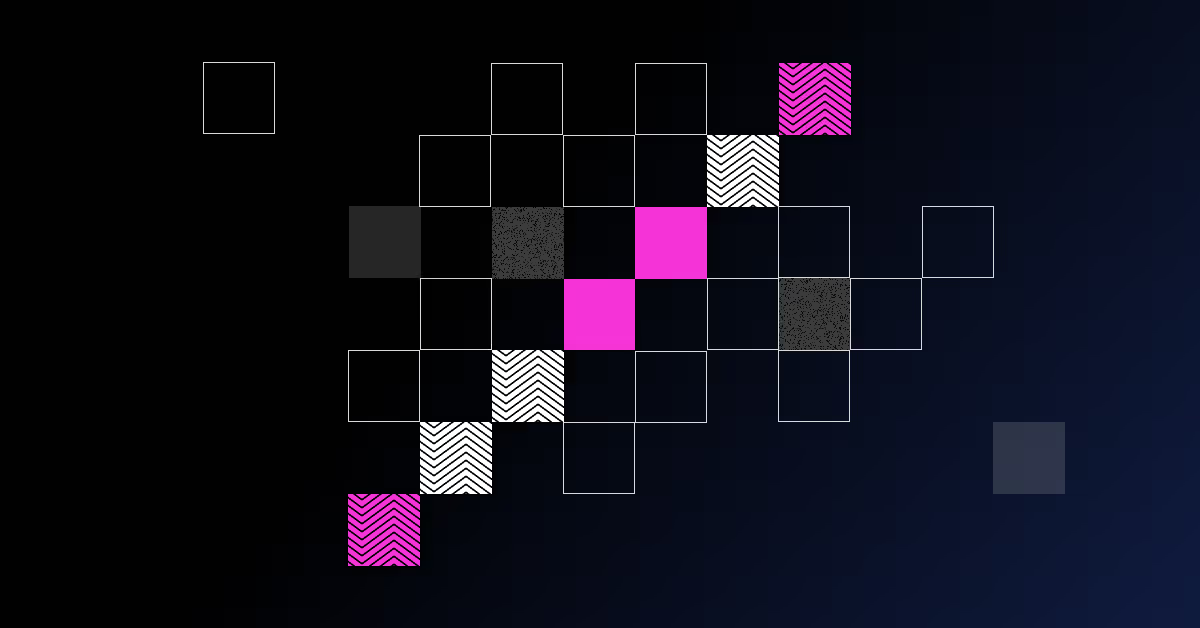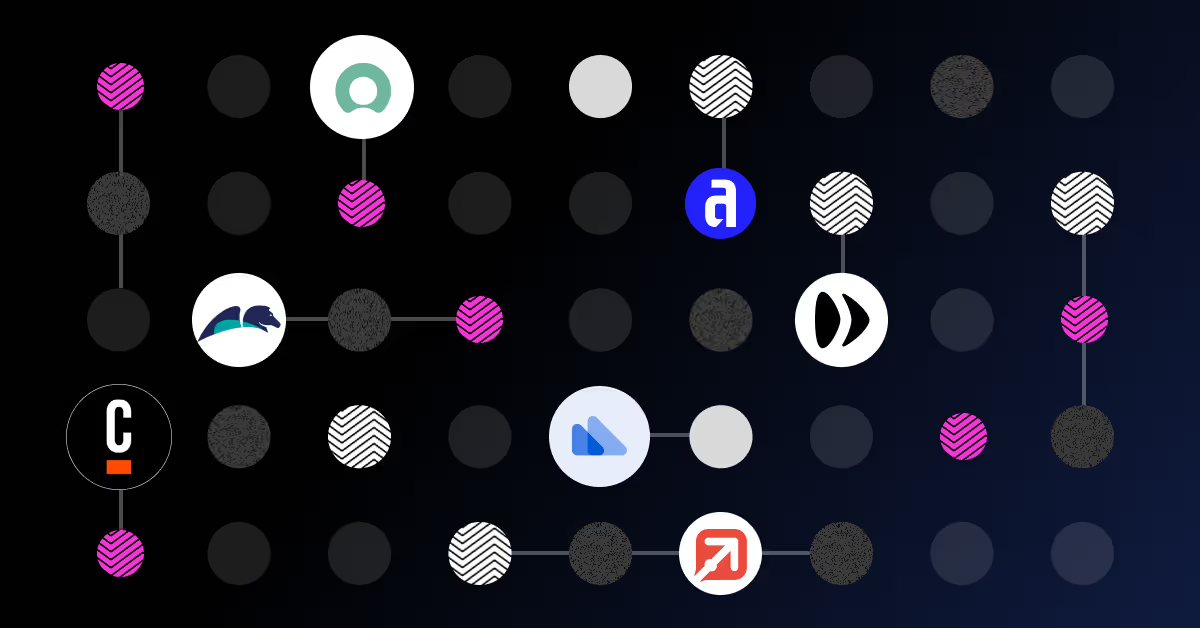8 of the best business process management software solutions

If you’re searching for a low-code BPM software solution to enhance operational efficiency, achieve precision and run service lines to the highest standards, you’ve come to the right place. We’ve analysed 8 of the top business process management software tools on the market, so you don’t have to. Discover the pros and cons of each BPM tool, aswell as pricing structures and which type of enterprise or vertical they’re best suited to.
First, we’ll explain exactly what Business Process Management software is, and the different types available on the market before getting into the BPM software comparison. Read our round-up of the best business process management software tools to find out which business process management software solution is the best for you.
What is Business Process Management (BPM) software?
The inner workings of any organisation are typically multi-layered, intricate and often downright confusing. The purpose of Business Process Management (BPM) software is to rectify this, gathering scattered processes together and orchestrating them so a business operates at its best, leanest level.
The key purposes of BPM software are designed to simplify workflows, integrating with existing systems so you can manage everything in one place. Combine this innovative approach with cutting-edge automation capabilities and you have a solution that will transform your business operations.
Different types of Business Process Management (BPM) software
There are three main types of BPM software on the market and they all suit a different purpose.
Human-centric BPM: This software focuses on optimising tasks that are performed by people, aiding effective management through access controls and task allocation. As such, it’s good for areas like customer service, taking employees through a structured procedure that emphasises efficiency and accountability.
Document-centric BPM: The creation and handling of documents is simplified by this solution. It’s particularly useful for generating regulatory and financial documents, for which precision and accuracy are vital.
Integration-centric BPM: A solution that facilitates data flow across business software and department-specific tools, reducing errors and streamlining workflows. For example, in supply chain management, it automates order details transfer, enabling seamless coordination.
How can BPM benefit your business?
Aside from the obvious efficiency gains that come with implementing a BPM software solution, there are several other advantages for businesses. Automating time-intensive and repetitive processes reduces manual labour and delivers significant cost savings and error reduction.
BPM software is also centralised by nature which means its built to scale, enabling businesses to expand without stunting operational performance. Plus, BPM solutions improve the agility an organisation needs to achieve sustained growth in a competitive market.
What’s more, these solutions guarantee that people, assets, and time are used efficiently, resulting in heightened resource optimisation. Overall, a BPM solution can reshape the entire operational landscape of a business, bringing performance improvement into every department, task, and process.
That's the fundamentals of BPM out of the way. Let's jump into 8 of the best Business Process Management vendors on the market...
1.) Enate

Known for its low-code BPM capabilities, Enate stands out as a strong contender for a fast, flexible and affordable business process management solution.
Pros:
- Enate's platform is designed for seamless operations orchestration and automation, allowing you to manage end-to-end workflows effectively.
- It boasts AI and RPA integration capabilities, facilitating enhanced efficiency in workflows and email management. Sentiment analysis, intelligent document processing and email triage are a few of its features.
- Ready-to-use features such as SLA tracking, metrics and reporting and worker competency enable ops teams to hit the ground running.
- The platform is user-friendly, with a lightweight no-code, drag-and-drop workflow design.
- Its adaptability is notable, offering flexibility across various timezones and business needs.
- Enate promises a quick implementation time, getting you up and running in just 6 weeks.
- Users can expect measurable results within 3 months, with a money-back guarantee if this isn't achieved.
Cons:
- While it's cost-effective compared to some competitors, the pricing may still be a consideration for smaller businesses or those with tighter budgets.
- The platform's simplicity and lightweightness, though a pro for many, might not meet the needs of organizations looking for more complex, customized BPM solutions.
- As with any software, there's always a learning curve, so even though Enate uses no-code citizen development, setting up will require some time investment within your team.
Best for:
- Enate is well-suited for medium to large enterprises looking for a robust, yet user-friendly BPM tool. It's particularly beneficial for organizations aiming to integrate AI and RPA into their workflows without extensive technical know-how.
- Enate is explicitly highlighted for its low-code approach, which aligns well with the need for a solution that can be managed by citizen developers without extensive technical expertise.
- It’s recommended for sectors such as banking, finance & accounting, law, insurance, HR and healthcare.
Pricing:
- Enate's pricing starts from $38 per user per month, with a flexible user requirement. This makes it about 33% more affordable than some of its market competitors.
In a nutshell, Enate could be a fantastic fit if you're a large enterprise looking for a tool that balances functionality, ease of use, and quick implementation. Its ability to plug and play AI and RPA technologies and various integrations while wrapping around your existing tech stack makes it a strong candidate for boosting operational efficiency, ensuring precision and consistency across the service delivery mix.
2.) Appian

A major player in the low-code BPM space, Appian is recognized for its robust process model capabilities.
Pros:
- Appian is praised for its ability to design and deliver business solutions swiftly and dependably.
- The platform offers extensive out-of-the-box functionalities, making business process management more efficient.
- It's known for its ease of integration with third-party systems.
- The no-code development environment is a big plus, enabling quick app creation.
- Users appreciate the cloud-based solution, providing easy access and enhancing usability.
- Appian keeps up with market demands like AI, Document Processing, and RPA.
Cons:
- One notable drawback is the limited UI customization, as it relies heavily on standard components.
- There are aspects of usability and user provisioning that could be improved.
- The UI model could benefit from more sophistication, and the delivery model might be simplified.
- Handling large amounts of data can be inefficient on Appian.
- The cost could be a concern for smaller organizations.
Best for:
- Appian is well-suited for large enterprises and organizations that require powerful process modelling and integration capabilities. It's effective for automating business processes and integrating with other systems.
Pricing:
- Appian offers a free 30-day trial. Their pricing starts at $75.00 per user per month for the Application Edition and goes up to $150.00 per user per month for the Enterprise Edition.
Appian offers powerful process model capabilities and ease of use, making it a strong candidate for businesses looking to streamline their operations with a low-code solution. However, the pricing and UI customization limitations might be considerations for some businesses.
3.) ServiceNow

Known for its powerful service capabilities and intuitive user interface, ServiceNow is a cloud-based workflow automation platform, featuring a number of low-code/no-code tool options.
Pros:
- ServiceNow offers a codeless natural language design tool for building workflows and enhancing operational efficiency.
- It provides comprehensive IT Service Management (ITSM) tools for efficient IT service delivery, incident management, and problem resolution.
- The platform's user interface is intuitive and user-friendly, simplifying navigation and task management.
- ServiceNow's Business Process Management (BPM) capabilities enable workflow automation and optimization for seamless business processes.
- It includes robust security protocols, encryption, and access controls for safeguarding sensitive data, along with proactive compliance management features.
- The platform is scalable, adapting well to the changing needs of businesses, handling growing workloads effectively.
Cons:
- There is a steep learning curve associated with ServiceNow, which may require time and resources for new users to become proficient. It’s not the most user-friendly and some reviewers have described it as ‘over-complicated’ and ‘clunky’.
- Users note that more complex customizations and configurations may require workarounds or might not be straightforward to roll out.
- As ServiceNow is such a large company, some users have reported that the help and support can be slow.
- The platform's focus on large-scale operations might make it less suitable for smaller companies with limited scopes or budgets.
Best for:
- ServiceNow is great for medium to large companies that require a flexible platform for ITSM, BPM, and Customer Service Management. It's particularly effective for organizations that need to integrate various systems and manage complex workflows.
Pricing:
- Detailed pricing information for ServiceNow wasn't readily available in the sources we reviewed, but it's generally known to be a premium offering in the market, which might influence its accessibility for smaller organizations.
ServiceNow stands out for its extensive automation capabilities, making it a solid choice for businesses seeking a comprehensive tool for IT service management and business process optimization. Its robust security and scalability make it a reliable option for larger enterprises or organizations with complex IT landscapes.
4.) Kissflow
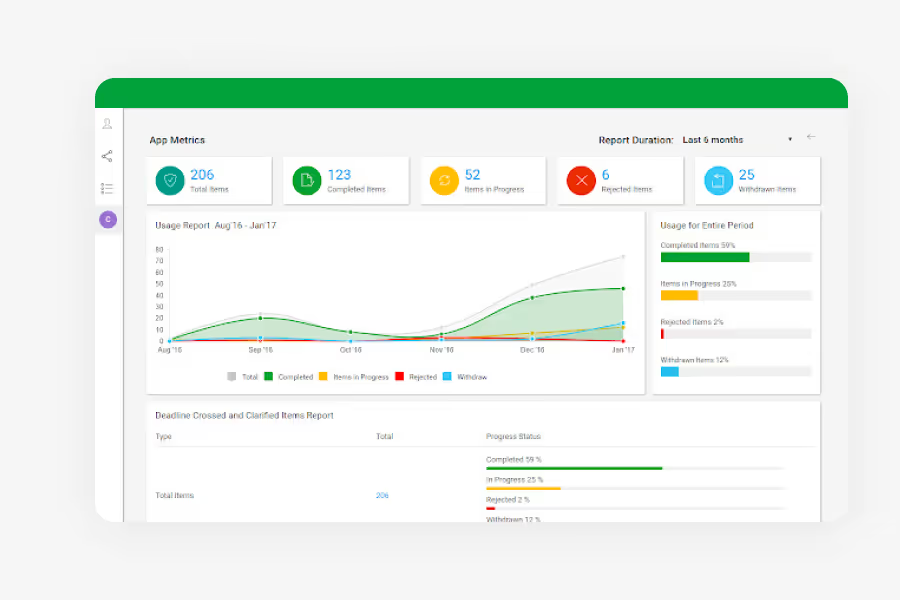
Kissflow is known for its cloud-based business process management and workflow automation capabilities.
Pros:
- Kissflow allows for extensive customization of workflows, enabling users to tailor the tool to specific project needs.
- The platform integrates both project and process management, offering a unified platform, which is a unique feature.
- It provides advanced reporting and analytics capabilities, offering deeper insights through user-friendly dashboards.
- The task management UI feature is intuitive, aiding in efficiently organizing and prioritizing tasks.
- Kissflow supports agile project management, catering to teams that follow agile practices.
- Its mobile app ensures project management on the go, though with limited features compared to the desktop version.
- The platform offers out-of-the-box integrations with popular tools like Google Workspace and Microsoft Office, as well as an API for custom integrations.
Cons:
- Compared to some competitors, Kissflow may lack certain advanced features and integrations desired by larger enterprises or highly complex projects.
- Although user friendly and low-code, the platform has a steep learning curve, particularly in mastering workflow automation and template customization.
- While Kissflow provides good customer support, response times can vary, and some users find the depth of resources insufficient or outdated.
- The mobile experience is less comprehensive than the desktop version.
Best for:
- Kissflow is suited for mid-sized teams that prioritize customization and are capable of navigating its initial learning phase.
- Process-driven teams and data-driven companies will find the customizable workflows and advanced reporting tools beneficial.
- It's ideal for medium to large businesses, particularly in sectors like IT, manufacturing, and services.
Pricing:
- Basic Plan: $10/user/month for 20 users, $12/user/month for 10 users, suitable for small teams with essential project management features.
- Advanced Plan: $9.90/user/month for 20 users, includes more advanced features like extensive workflow automation and analytics.
- Enterprise Plan: Pricing upon request, tailored for large organizations with premium support and customization options.
Kissflow is a strong choice for organizations that need a BPM tool with strong customization capabilities, integrated process management, and robust reporting features. However, its potential complexity and learning curve might be challenging for smaller teams or those seeking a more straightforward solution.
5.) Process Street
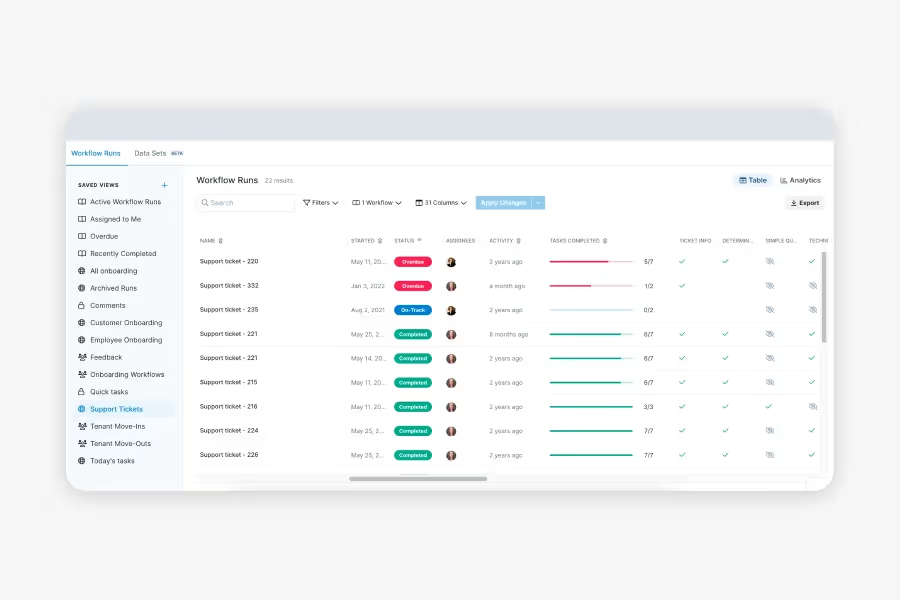
Process Street is a business process management tool known for its AI-powered process management capabilities.
Pros:
- Process Street offers flexibility in task management with dynamic checklist features that evolve based on inputs or actions.
- It enables no-code workflows to automatically adjust based on specific criteria, leading to more intelligent and efficient process management.
- The software excels in automating workflows with triggers that initiate processes based on specific actions or events.
- Process Street provides extensive integration options, including an API for custom integrations, enhancing workflow management.
- Offers a variety of customizable templates that can be tailored to specific needs, aiding in standardization and efficiency
- Though Process Street has a learning curve, users generally find the interface intuitive once accustomed to the layout.
- The platform offers reasonable customer support through various channels, including live chat and documentation.
Cons:
- While user-friendly, mastering the platform's more complex features, like conditional logic and integration, can take time.
- Some user reviews complain about ‘complexity’ and ‘slowness’ in relation to process creation.
- For certain tasks, Process Street relies heavily on external applications and connections.
- There is limited offline access which could be a drawback for teams working in remote, internet-challenged environments.
Best for:
Overall, Process Street is a decent option for teams in both small and large-sized companies requiring detailed process management and standardization. It offers plenty for various industries but is recommended particularly for healthcare, IT, software, manufacturing and HR.
Pricing:
- Startup plans begin at $100/month for small to medium-sized teams with advanced features.
- Professional plans start at $415/month which includes premium features for larger teams.
- Enterprise plans start at $1660/month and are tailored for large organizations with advanced needs.
In conclusion, Process Street has lots to offer in the way of BPM tools with checklist creation, conditional logic, and automated workflow triggers cited as a few of its top features. It's particularly effective for teams that require detailed process management and standardization, despite its learning curve and reliance on external apps for some functions. The platform's pricing is competitive, offering good value for its feature set.
6.) Camunda
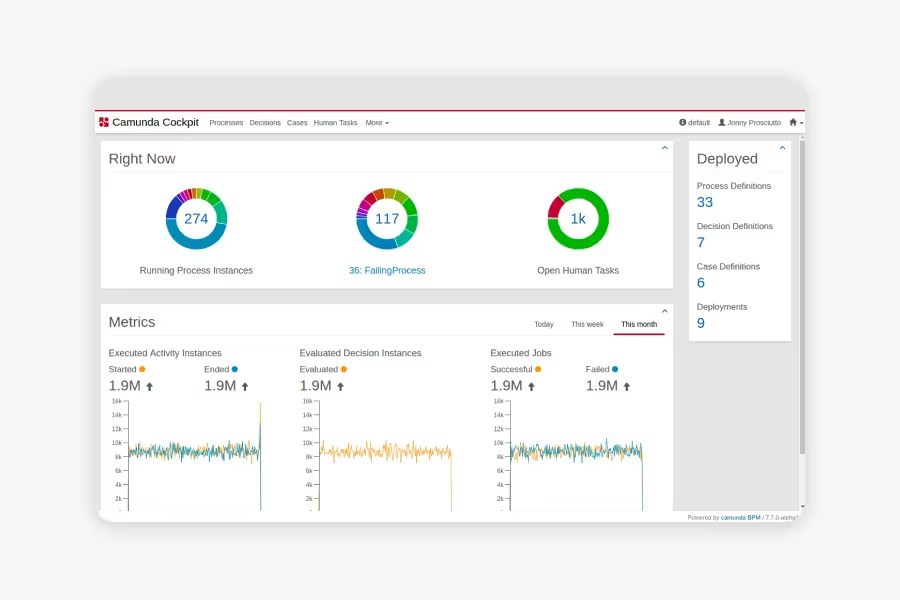
Camunda positions itself as a process automation software that stands out for its powerful process improvement capabilities.
Pros:
- Camunda offers strong BPMN support and excels in embracing BPMN 2.0 standards, which is crucial for designing, implementing, and visualizing complex workflows.
- The open-source nature of Camunda fosters a community-driven approach, leading to continuous improvements and a rich ecosystem.
- It offers detailed visibility and insights into running processes, which is beneficial for identifying bottlenecks and optimizing operations in real-time.
- Camunda provides a comprehensive set of tools including BPMN workflow engine, CMMN case management, and DMN decision automation.
- It’s built for scaleability and can handle increased workloads, making it suitable for growing businesses.
Cons:
- The broad feature set can be initially overwhelming, especially for those new to process orchestration. Some users report the platform is ‘complex to learn.’
- Some users may find that out-of-the-box integrations are not sufficient, necessitating high-cost custom solutions.
- The user interface could benefit from a more modern and intuitive redesign.
Best for:
- Camunda is suited to large enterprises with intricate workflows, especially those in need of deep customization, such as financial institutions, insurance firms, and telecom companies.
- The tool may not be the best fit for smaller businesses with straightforward workflows or those looking for a simple plug-and-play solution.
Pricing:
- Camunda offers a free 30 day starter plan trial, providing some core functionalities.
- Pricing begins at €99/user/month (up to 10 users), catering to small businesses.
- The enterprise package, tailored for larger organizations, offers premium features with pricing upon request.
Overall, Camunda's comprehensive suite, from its BPMN workflow engine to decision automation and case management makes it a strong competitor in the process orchestration space. Its commitment to open standards and an open-source ethos ensures compatibility and future-readiness. However, the initial learning curve and occasional integration challenges are factors to consider.
7.) Bizagi
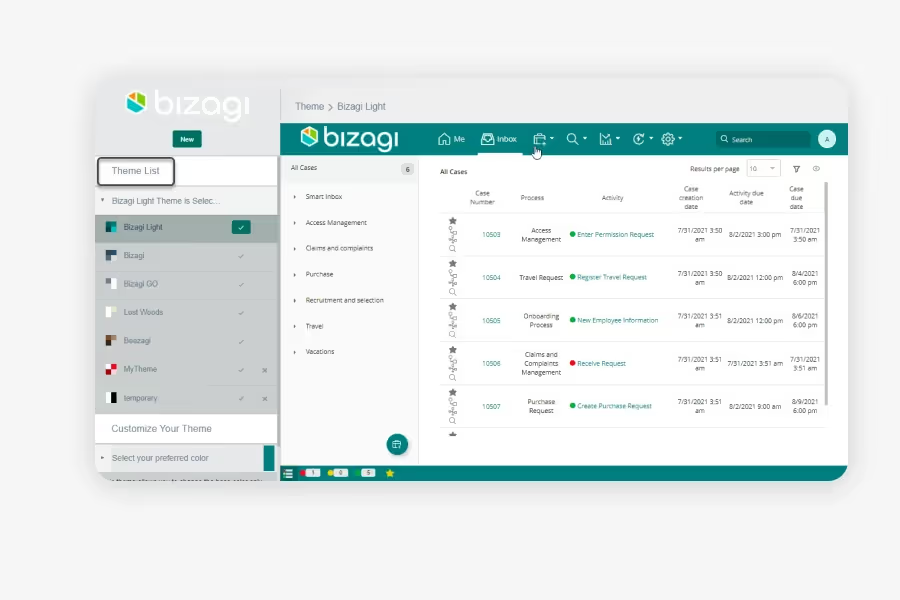
Bizagi is a low-code BPM tool known for its comprehensive business process management solution and automation capabilities.
Pros:
- Bizagi excels in process improvement including documenting, reporting, and optimizing broader business processes.
- The tool provides an effective business rules engine with capabilities to document, report on, and optimize business rules.
- It works well with RPA technologies and has the ability to automate processes.
- Bizagi supports real-time production environments through BPMN, facilitating full build-test-edit-deploy cycles.
- Offers advanced process monitoring capabilities for analytics and performance measurement.
- Efficiently handles BPM tasks such as event processing, exception handling, and approvals.
- Provides robust building and layout capabilities for forms and reports.
- Facilitates co-worker collaboration in real or near real-time.
Cons:
- Some users find the documentation daunting, especially for beginners.
- Simplified setup for local machines could be improved to help developers test changes quickly.
- There are occasional issues with heap memory management, resulting in stuck processes.
Best for:
- Bizagi is particularly suited for businesses that require detailed process management and business rules management. It’s ideal for those looking for a tool to manage complex business processes and optimize workflows.
Pricing
- We couldn’t find explicit pricing details, but the tool is known for its affordability in comparison to its comprehensive feature set.
Overall, Bizagi is praised for its ability to effectively manage and optimize business processes and workflows. Its robust process management, business rules engine, and monitoring capabilities make it a strong choice for organizations focused on detailed process optimization. However, users should be prepared for a bit of a learning curve and potentially complex setups.
8.) Next Matter
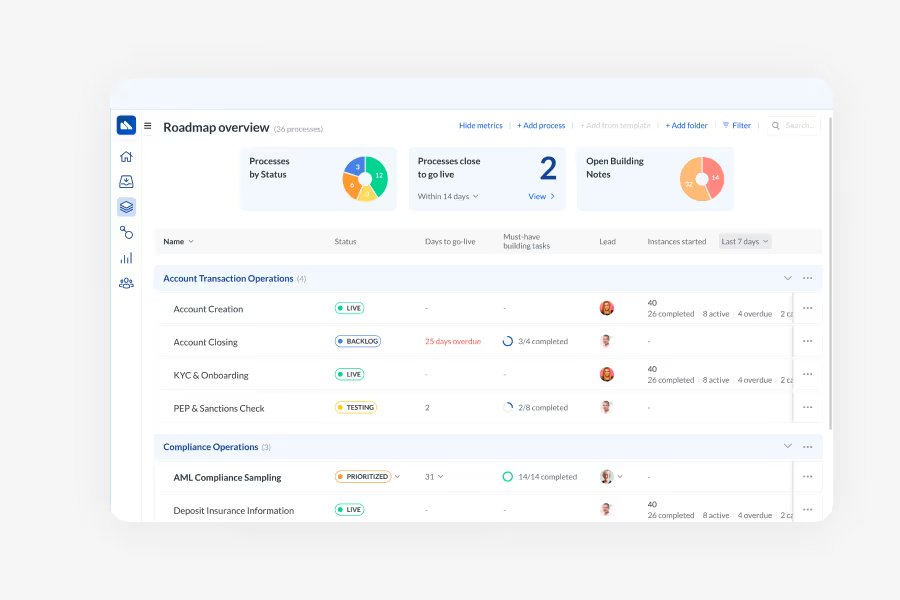
Next Matter is a BPM tool known for its user-friendly approach and emphasis on no-code/low-code automation.
Pros of Next Matter:
- Next Matter offers flexibility in customizable, tailored workflows designed for specific business needs, enhancing process management.
- The platform supports seamless collaboration among teams, reducing communication barriers and fostering teamwork.
- It provides detailed reporting and insights, aiding in better decision-making and performance evaluation.
- The drag-and-drop interface simplifies task automation, making it accessible for users with little to no coding knowledge.
- Next Matter is effective in assigning tasks and projects, enabling organized and collaborative work.
- Features are designed for clear referencing and accurate information dissemination.
- Next Matter can smoothly connect systems and external workflow players like customers and suppliers.
Cons:
- Compared to some competitors, Next Matter offers fewer native integrations, which can be a limitation for teams relying on diverse tools.
- New users might find the interface initially challenging, potentially slowing adoption within teams. Some reviews mention training material is ‘not readily available.’
- The pricing might not be as favorable for small teams or startups, impacting budget-conscious organizations.
Best for:
- Next Matter is suitable for medium to large companies, especially those dealing with complex workflows and looking to integrate process automation into their systems.
- It's also beneficial for industries like manufacturing, logistics, and healthcare, where clear process management and efficiency are crucial.
Pricing:
- Build your own workflow plans start at $149 per workflow, per month
- Pre-built workflow plans $249 per workflow, per month.
- Advanced, custom plan pricing is available on request.
Next Matter stands out for its focus on customizable workflow automation and real-time collaboration, making it ideal for teams with evolving processes. The platform's user-centric design, despite a learning curve, ultimately provides a powerful tool for managing complex projects and processes. However, its limited integration capabilities and pricing structure might be considerations for some businesses
Conclusion:
Each business process management software solution in this list has unique strengths, and the final decision rests with your own specific needs and how they align with the capabilities of each tool. It's also beneficial to consider other factors such as pricing, integration capabilities with the existing tech stack, support, and scalability for future growth.
When considering purchasing any software tool, it’s always recommended to set up a call with the vendor, and carry out a comprehensive proof of concept or trial of the tools to assess their fit in your practical actual work environment. These next steps offer a transparent view of whether the software will match your expectation in reality.
For a more detailed look at the different factors involved in choosing a BPM tool, this blog will tell you everything you need to know.