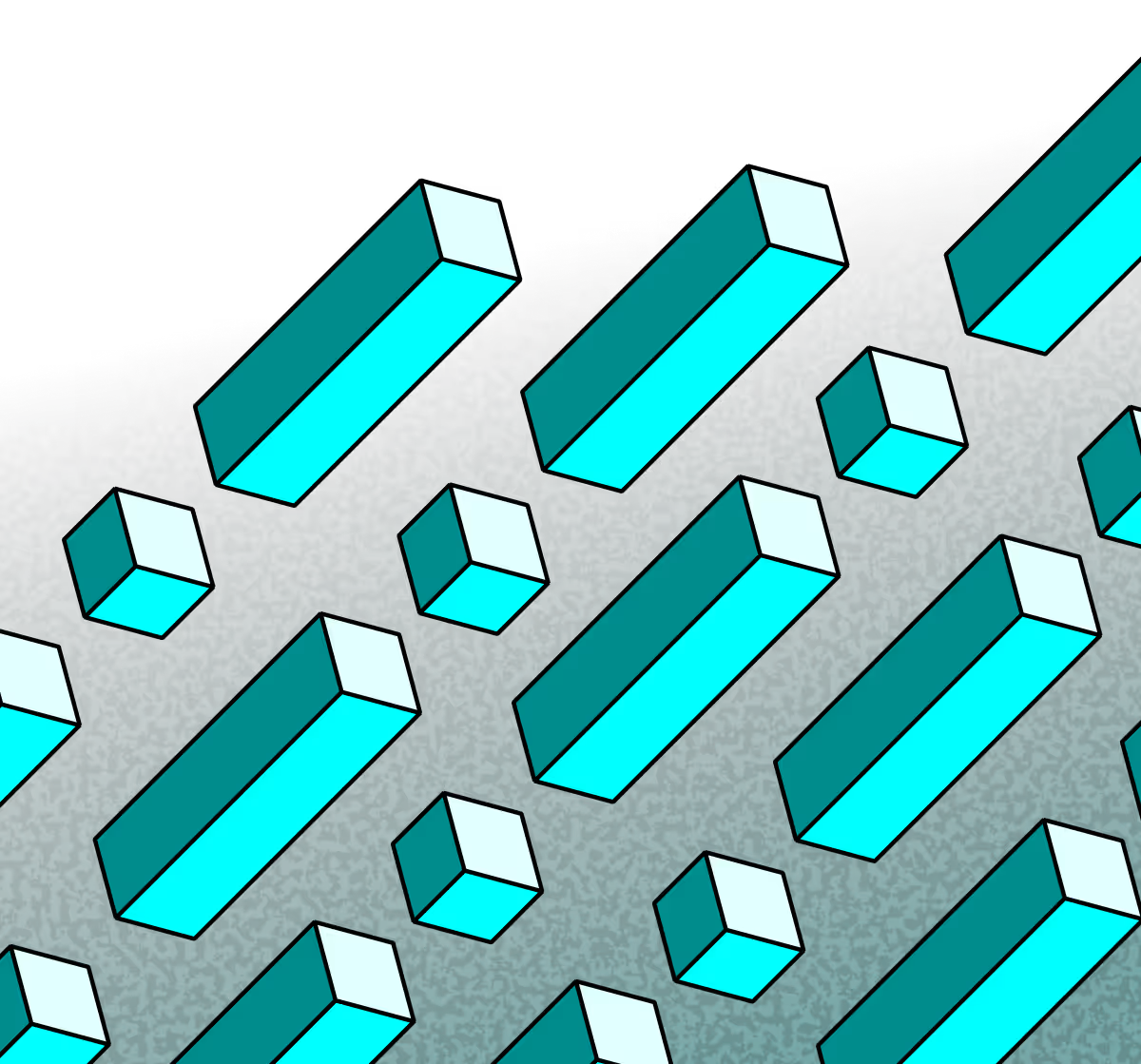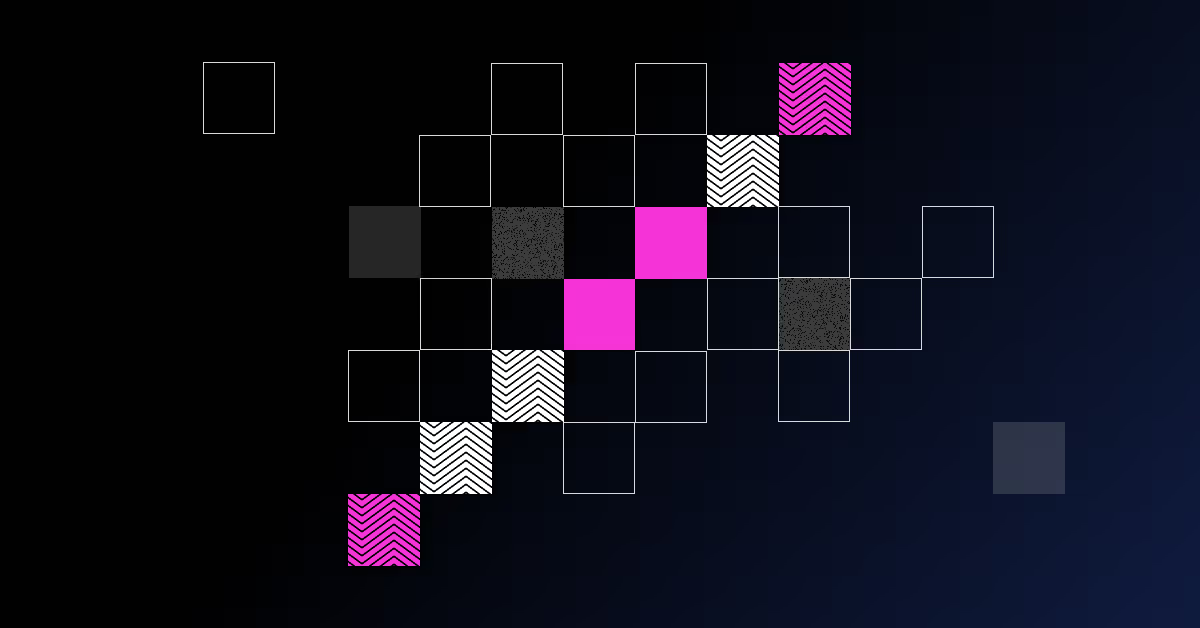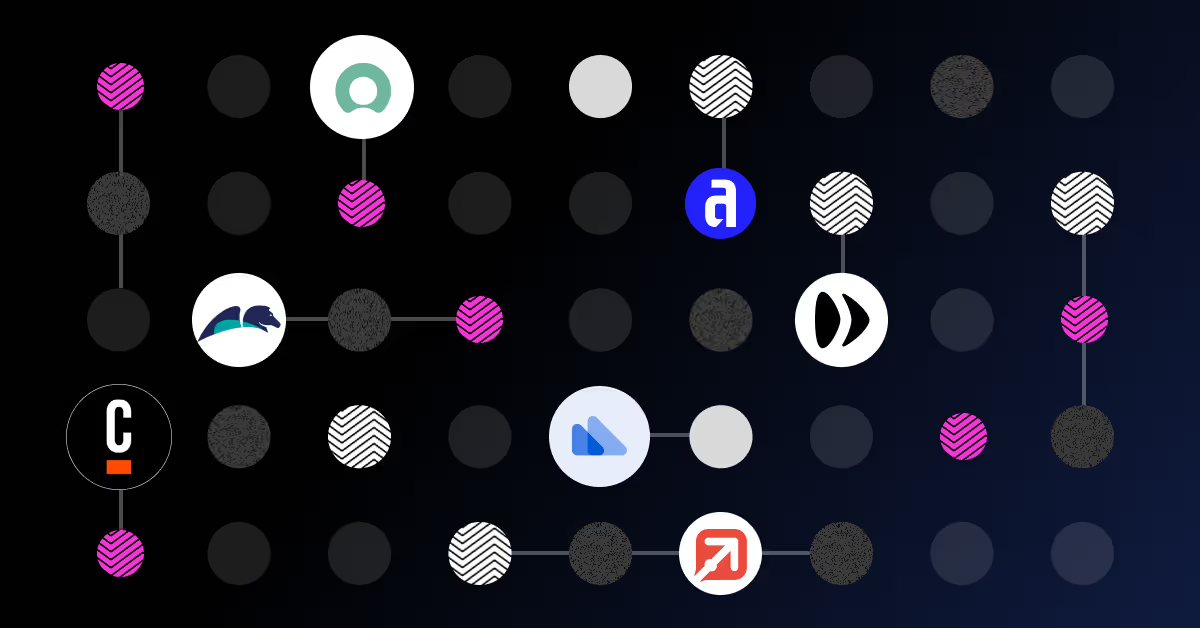What the heck is iPaaS? Understanding Integration Platform as a Service

Although it sounds like a mouthful, iPaaS isn’t as complex as you might think. In its plainest terms, Integration Platform as a Service (iPaaS) is a cloud-based solution that helps different software systems work together smoothly.
We’ll get into the specifics next, taking care to address all the subsequent technology that goes along with iPaaS, breaking it down as we go.
How iPaaS works
Think of iPaaS as a big switchboard in the cloud that connects various apps and services, making them talk to each other automatically. Although iPaaS is the lead, there are a few different moving parts involved that you need to wrap your head around before you can get ahead with iPaaS. These moving parts are APIs, Webhooks, Connectors and Recipes, all key to the iPaaS process. Think of these parts like members of a band, one doesn’t quite work with the other.
If you’re not the most technically-minded, we appreciate this might be tricky to conceptualise, so let’s will break it down below.
The full iPaaS line-up
To understand iPaaS, you first need to understand the terminology that goes with it.
- API
An API (Application Programming Interface) is essentially a messenger that allows different software applications to communicate and share data with each other. Imagine it as a waiter in a restaurant who takes your order (request) to the kitchen (another app) and brings back your food (data). - Connectors and Recipes
Within APIs, you also have Connectors and Recipes. A Connector simply means that the iPaaS can understand the 3rd party application API. A Recipe is a series of API calls using multiple connectors to achieve a business purpose.
- Webhooks
Webhooks can be likened to automated notifications. When a specific event happens in one application, a Webhook instantly sends a message to another application to let it know about the event. Just like a text message alert you would expect to get when a package is delivered. - iPaaS
iPaaS is of course, the leading role in all of this. It uses APIs and webhooks to connect different applications and services, making sure that the Recipe and Connector runs together smoothly. By using both APIs and Webhooks, iPaaS ensures that all parts of a business can stay updated and communicate efficiently and effectively, without someone having to manually transfer data from one system to another.
iPaaS use cases
Now that we’ve explained what iPaaS is, and the various moving parts involved, let’s take a look at some real-world examples where iPaaS could help your business run more efficiently and effectively.
Customer support
Dealing with customer support via a helpdesk ticketing system, and storing customer information on a separate CRM.
iPaaS can connect these systems so that support agents have all the necessary information in one place. For example, when a support ticket is created, iPaaS can pull customer data from the CRM and attach it to the ticket. This allows support agents to see the customer's history and previous interactions, leading to faster and more personalized service.
Customer on-boarding automation
Let’s say you are onboarding a new customer, and use multiple systems for this process: A CRM for sales, a HR system for customer records and an email management system for communication, there is a lot of manual work and multiple systems involved.
In this scenario, an iPaaS would be able to automatically transfer information from one system to another, removing effort and reducing the chance of errors.
Customer case escalation
Customer issues that are not resolved within a certain timeframe need to be escalated to higher-level support or management. iPaaS can automate the case escalation process by integrating the helpdesk system with email and notification tools.
For example, if a support ticket remains unresolved for more than 24 hours, iPaaS can automatically escalate the case by notifying the relevant manager via email or an internal messaging system. This ensures that critical issues receive prompt attention.
The biggest challenge with iPaaS? Asking the right questions
Understanding the concept of Integration Platform as a Service (iPaaS) is the first step. However, the key to effectively implementing iPaaS successfully lies in asking the right questions. For managers in customer service operations, it’s crucial to understand not just the how, but the why of integration.
When deciding which systems to integrate, it’s not about the technical feasibility – most modern platforms can integrate with one another. The focus should be on understanding the business need for the integration. Before diving into the technicalities, ask yourself…
- What? Identify the specific system you want to integrate with.
- Why? Determine the purpose of this integration. What data needs to be exchanged, and what impact will it have on your operations?
- How? Consider the ways in which this integration will improve our service delivery. If the answer isn’t clear, go back to the drawing board.
iPaaS benefits
Ok, so we’ve run through what exactly iPaaS is, a little bit about how it works and some of the use cases that might inspire the use of iPaaS. Now, before we move onto timeframes and later software options (Part 2), let’s look at some of the biggest benefits. Because let’s face it, there’s no point in implementing something like iPaaS unless there’s a significant benefit to you.
1. Seamless data flow
Think about how much time businesses and people spend manually transferring data between systems. It’s a hassle. With iPaaS, all your systems - whether it's your CRM, financial software, or customer support tools - can automatically talk to each other. This means data flows smoothly without you lifting a finger, reducing errors and saving heaps of time. Imagine how much easier it would be if your customer support team always had the latest customer information right at their fingertips. That’s the potential of iPaaS.
2. Improved customer experience
It’s so frustrating when you have to repeat your information multiple times while dealing with a company. iPaaS helps eliminate that. By integrating your systems, every department has access to the same up-to-date information. So, whether a customer is interacting with your support team or your finance department, their experience is consistent and efficient. This makes your customers feel valued and keeps them happy, which is crucial in sectors like banking and insurance.
3. Flexibility and scalability
As your business grows, so do your systems and data needs. iPaaS gives you the flexibility to scale your integrations without a hitch. Whether you're adding new applications or expanding to new markets, iPaaS can handle the increasing complexity. It's like having a solid foundation that you can build on without worrying about everything collapsing. Plus, because it’s cloud-based, you can manage all this without hefty infrastructure costs or complex IT setups.
How long does It take to integrate with iPaaS?
The first thing to remember is that each integration business use case requires its own Recipe to be created within the iPaaS. Once the Recipe has been written by more technical users then normal business users can use the Recipe. The time taken to build a Recipe in an iPaaS can vary wildly and estimation isn’t an exact science, but this table helps you understand the parameters involved, what is simple and how things get progressively harder.

Time factors:
- API Type: Some APIs are easier to integrate with than others. Older systems or systems that have been deployed as on-premise software often have incomplete or non-standard APIs.
- System Complexity: Some systems are straightforward with a small number of well-documented APIs, while others might be extremely complex, custom-built core business applications with poor documentation and no publicly available knowledge.
- Number of Systems Involved: The more systems included in a single recipe, the longer it will take to build the recipe.
- Network Availability of Systems: SaaS applications are typically designed for easy accessibility over the internet, while on-premise applications sitting behind a firewall require much more technical input to integrate with.
Use the following formula to roughly estimate the build time of a recipe:
Number of days to create and test recipe = 2 + (Type multiplier x Complexity multiplier x Count multiplier x Network multiplier)
Example scenarios
Let's look at some examples to illustrate how these factors impact the build time:
- Simple Integration
- API Type: Restful API (Type multiplier: 1)
- System Complexity: Very Simple (Complexity multiplier: 1)
- Number of Systems Involved: 2 systems (Count multiplier: 1)
- Network Availability: SaaS (Network multiplier: 1)
- Estimated Days: 2 + (1 x 1 x 1 x 1) = 3 days
- Moderate Integration
- API Type: JSON Functional (Type multiplier: 1.5)
- System Complexity: Average Enterprise (Complexity multiplier: 3)
- Number of Systems Involved: 3 systems (Count multiplier: 2)
- Network Availability: Private Cloud (Network multiplier: 2)
- Estimated Days: 2 + (1.5 x 3 x 2 x 2) = 20 days
- Complex Integration
- API Type: SOAP XML (Type multiplier: 2)
- System Complexity: Complex Enterprise (Complexity multiplier: 4)
- Number of Systems Involved: 5 systems (Count multiplier: 4)
- Network Availability: On-Premise (Network multiplier: 10)
- Estimated Days: 2 + (2 x 4 x 4 x 10) = 322 days
The table below shows some examples of the results, as you can see, the results can be very variable. If you are estimating more than 40 days to build a recipe we would recommend that is a recipe that is built and maintained by professional developers in one of the heavy iPaaS platforms as you’re likely to be dealing with systems and complexity that are not business friendly.
We hope this guide has helped you to understand what iPaaS is, and why you might have a business use case for it. In part 2, we’ll look at which iPaaS vendors are the best on the market.